An Unfortunate Online Experience

As a dedicated pickleball scientist, utilizing social media to share the application of social sciences to the sport has become second nature for me.
Graduating with my doctorate in May 2023 at age 61, I spent countless hours on my computer, making online research an integral part of my routine. Unfortunately, this familiarity led to an unexpected digital setback, and I’m sharing my story to help protect you from a similar fate.
It all began when the sound on my laptop stopped working. Forced to watch research videos on my phone, I eventually used my Geek Squad subscription to fix the computer. Here’s where the trouble started.
In haste, I Googled Geek Squad and unknowingly clicked on a site that mimicked the official Geek Squad page.
I initiated a chat, explained my issue, and received an immediate response from a tech person who asked for my phone number. Without much thought, I provided it.
The tech promptly called me, guiding me through the process over the phone. Following instructions, I granted access to my computer.
Assured it was an easy fix, the tech promised to close the ticket in less than 40 minutes. Hopeful, I waited for the call.
Forty minutes passed, and no call came. Returning from lunch, I discovered a message on my computer. “Aaron” (likely a fake name) had terminated the link, and the site’s logo had changed, indicating my error.
Panic set in as I realized I had communicated with the wrong website, feeling “digitally violated.”
Fortunately, a hack did not occur on my computer, but I spent days securing my accounts and changing passwords for safety’s sake.
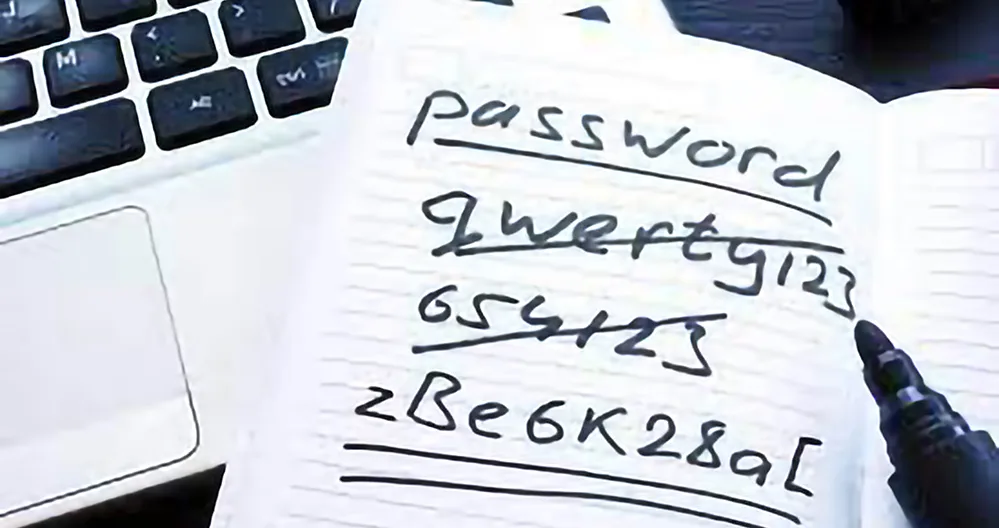
Here are a few tips to protect yourself:
1. Verify website legitimacy:
Be sure the websites you visit are legitimate. Please slow down and question their authenticity.
2. Observation is key:
Pay attention to website names and ensure you are on the correct and intended site.
3. Password security:
Store passwords securely. Avoid relying solely on computer software. Consider keeping a physical record in a safe place.
4. Diverse passwords:
Use different passwords for various accounts to prevent widespread access if one is compromised.
5. Two-Factor Authentication (2FA):
Enhance security with 2FA, requiring additional verification after a code is sent to your email or phone by text.
6. Credit freeze:
Call top credit unions for a credit freeze to safeguard against fraud and limit access to your credit report.
Learning from my experience and following these precautions will give you a safer online presence, allowing more time for activities you enjoy — like learning pickleball!





