You Screen. I Screen—We All Screen for…Which Screen?

I own a smartphone that satisfies my personal talk and text habits, a tablet and laptop for my entertainment and business needs, and a desktop computer…. that sits in a closet. I have friends who own smartphones that are considerably larger, faster, have much more storage, and are more expensive than mine who also own desktop computers, which works for them.
All of us have found the most suitable technology tether to the digital world we work and live in. Some discovered their devices by trial and error. Others found theirs by the process of elimination. A few made lists and shopped extensively, never committing to the “amazing” deals offered for a “limited time only” until they were secure in their decision.
Follow the selection process that is best for you. I’ve listed options, pluses and minuses, and considerations you might ponder as you look to extend your digital communication reach or to replace an outdated device.
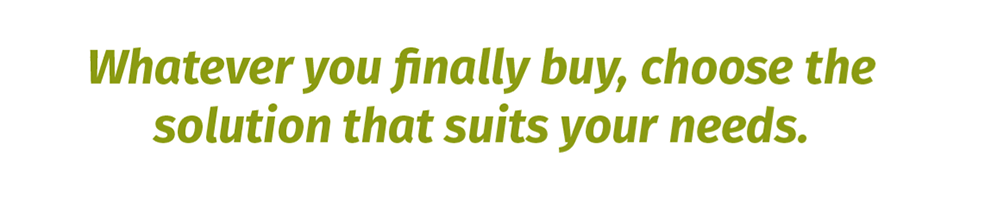
Smartphones
Smartphones are everywhere and as much a necessity these days as a convenience. In one pocket-sized package, we can talk, text, play solitaire, check bank balances, pay bills, and read news stories. That works if you are comfortable with touch interfaces and your fingers still work well enough to navigate little keys, buttons, and icons. Smaller screens and potential eye strain can be drawbacks, too.
The Samsung Galaxy S23 Ultra ($900) has one of the biggest screens at 6.8 inches, while the iPhone 15 Pro Max ($1,900) and Motorola Edge Plus ($400) screens measure 6.7 inches. If you have seen the fold-out phones, ones like the Google Pixel Fold ($1,700) unfold to 7.6 inches.
 Tablets
Tablets
Tablets fill in the gap nicely between smartphones and laptops. The larger screens offer many of the same applications and functions as a desktop. Reading, watching videos, and browsing are much more comfortable than on a smartphone, and gaming is more engaging and sophisticated. Portability makes a tablet ideal for travel or reading in bed. Drawbacks include multitasking or performing complex tasks that might be clumsier than on a laptop or desktop computer. Folks who push tablets to the edge of their abilities might begrudge them for few keyboard options, limited storage, and processing power. As far as display, the Amazon Fire HD (sometimes under $200) has a 10.1-inch panel, the Apple iPad Air (5th generation around $600, but older versions and refurbished units can run below $300) has a 10.9-inch display, and the Google Pixel Tablet ($500) has an 11-Inch screen.
Laptops
The untethered classic computing experience is ideal for multitasking with traditional keyboards, trackpads, and processors powerful enough to handle the most demanding tasks. But have you ever tried to work with a laptop on your… lap? I like to call it an alternative heat source in the winter months. A dedicated workspace is essential for longer work sessions and for fumble fingers like mine, a tiny bit of real estate for a mouse.
Screen size may not be the most significant factor when selecting a laptop. Instead, consider crucial aspects like storage, processor speed, battery life, and price. The Acer Spin 3 ($650) boasts a 512-gigabyte hard drive and a 15-hour battery life, while the Samsung Galaxy Chromebook ($700) offers a 256-gigabyte hard drive with an 8-hour battery life. The Microsoft Surface Laptop ($1,114.82) features a 256-gigabyte hard drive and an impressive 18-hour battery life, while the Asus Chromebook Flip CM3 ($300) comes with a 32-gigabyte hard drive and an average battery life of 16 hours.
Desktop computers
If you do not need the power or performance professionals and gamers require, you can cobble together a desktop system with colossal storage, next-generation processors, and monitors 30 to 40 inches wide. An associate links his desktop unit to a humongous TV on his living room wall! Customization is the key word here if you or someone you know knows the right cords, software, apps, pull-down menus, accessories, and networking to put it all together. Besides the more complicated setup and maintenance, you are now anchored to a specific space. A decent PC tower like the HP Pavilion ($1,100), HP Desktop ($750), or Dell Inspiron ($1,000) will work for most folks, and the Mac mini ($700) will work for Apple enthusiasts. Some models may require a separate purchase of a keyboard and monitor. Explore all-in-one computers like the Apple iMac ($1,400), Dell Inspiron 5420 ($825), or HP ($900) for a more straightforward setup.

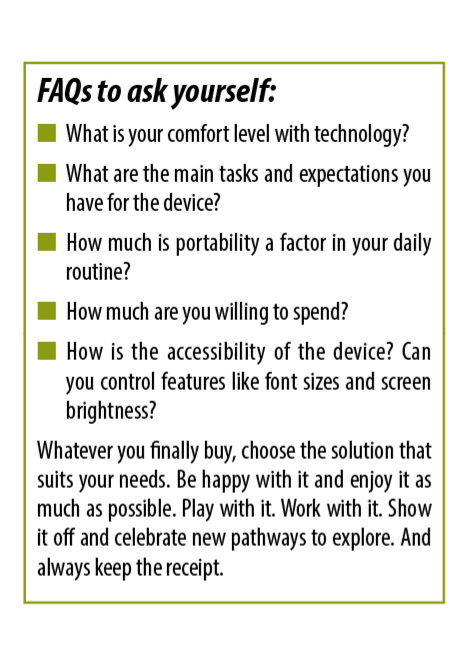 Tablets
Tablets



